Game Introduction – Amazing Alex
Amazing Alex is a puzzle game from Rovio, which makes use of the Casey’s Contraption IP the company purchased from independent developer Snappy Touch. With gameplay that would make Rube Goldberg proud, you play as the titular, mischevous Alex, combining household items, toys, and fanciful tools to make elaborate machines which solve basic household tasks. If your mental machine is a little rusty, however, don’t worry! Gamezebo’s quick start guide will give you all the instructions, tips, tricks, and info necessary to do well. Amazing, even!
Quick Start Guide
Getting Started

- To get started playing Amazing Alex, you’ll first need to download and install the game by clicking on the “Play Now” button at the top of this page.
- Once the game has finished installing, locate and tap the corresponding icon shown on your device’s home screen.
- Now that the game has launched, tap the large red and white play button (styled as an arrow) on the main title screen.
- Alternatively, you can use this opportunity to access social hubs for the game. The arrow menu on the right side of the screen – when tapped – drops down links to the game’s Twitter, Facebook, and Youtube hub.
- Moreover, the gear symbol located on the top-right of the screen opens menu options to enable/disable sharing of content, toggle sound on and off, and view the game credits.
Level Select & Gameplay

- After clicking the play button, you will be immediately taken to the game’s level select screen. Styled as a series of notebooks labelled with different locations, this screen is your navigation hub used to access gameplay, the game’s level builder, and publicly available levels (more on the latter two soon!).
- To start, click on “The Classroom,” and begin the game by hitting “Playtime” (the game’s first level).

- In the outset, levels will look very much like what you’re greeted with when you begin “Playtime:” accompanied by large hint circles, arrows, and finger prompts to ensure you understand the mechanics of Amazing Alex
- On that note, the mechanics of Amazing Alex! In each level, your goal is to achieve a fantastical goal, running the gamut from dropping a soccer ball into a laundry basket (as seen in “Playtime”) to popping a series of obscurely placed balloons. What kind of chores are you doing, Alex?
- To do this, you will need to make use of a stable of available tools related to the theme of each “zone.” In the case of the Classroom, available tools include sports balls, laundry baskets, shelving, books, balloons, and scissors.
- In the case of this first level, simply tap the play button in the upper right corner, and watch the soccer ball travel through the bookshelves until it reaches its target. This play button is what you will use to set your items into motion after they have been placed.
- Notice how the soccer ball retrieves three glowing stars on its way to the laundry basket? While not strictly necessary, it is strongly recommended that you configure your available items to complete each puzzle’s task while obtaining these stars. Doing so is your lifeblood to gaining access to more levels in the game.
- Due to the tens (and sometimes hundreds) of solutions for each level, there is little point in walking you through each individual level that follows, except to say: as “The Classroom” progresses, the amount and obviousness of the hints will decrease, until only the level’s goal is made available to you.
- As you complete each level, earn stars, and gain access to new zones (“The Backyard,” “Alex’s Bedroom,” etc.), the items from each zone previous will carry over. As a result, you will be solving puzzles with a combination of all the items you have used previously, and new items unique to the current zone you’re playing.
- In addition, completion of a zone will make these items available to you in “My Levels” (more on this soon).

- Note: Upon completing a level, you will be able to click the two-pronged “share” triangle located to the right of the menu options to post your solutions to Game Center. By default, an imaginary player named “Alex” has a solution you can look at if you are stuck. This is accessed by pressing the pause button. With that said, the solutions of any Game Center friends you have will also be available here.
- Now, let’s go over all the available items so you can obtain a grasp on puzzle solving fundamentals.
Alex’s Tools of the Trade

- Star: Collecting these will unlock more levels as you progress in the game.
- Wooden Shelf: Can be rotated any way to offer a guide for balls to roll or as a barrier from catapulted items.
- Tennis Ball: A ball that is very bouncy and light. Can be unpredictable if used in contraptions.
- Soccer Ball: Much like a tennis ball, but much larger.
- Books: Come in various sizes. While light, these books are also sturdy and are very useful as makeshift bridges.
- Cardboard Boxes: Come in both big and small varieties and are somewhat sturdy.
- Laundry Basket: Sturdy if turned upside down, but often just used to catch smaller items.
- Balloon: Filled with helium and usually headed for the top of the screen. Many levels require you to either stop or pop these.
- Scissors: Mainly for use in cutting rope or popping balloons.
- 8-Ball: Heavy, but small ball that is not very bouncy.
- Pipes (Straight and Curved): Good for transporting smaller balls (8-ball or tennis ball), but can also act as shelves when needed.
- Boxing Glove Machine: Will send off a powerful punch when the red button is pushed. Great for knocking other items to the other side of the contraption.
- Metal Hook: Mainly used to hook rope to.
- Rope: Used mainly for hanging items such as buckets and balloons from hooks. Flexible and can be started at any angle from the hook.
- Bucket: Can be used to hold items, but is mainly used to knock over other items in a contraption.
- Bowling Ball: Biggest, heaviest ball in the game, and can be very powerful and hard to stop once it gets moving.
- See-Saw: Used to launch items from one side, while a heavier object is dropped on the other.
- Slingshot: Used to launch small items (balls) from it. Can be rotated to fit any angle.
- Dart: Can be used to pop balloons, and in rare cases, other items. These are also magnetic.
- Springs: Good for bouncing other items high in the air.
- Skateboard: Much like the bowling ball in that it’s heavy and hard to stop moving. Can also act as a bridge.
- Marble: Magnetic and very small.
- Pinball Bumper: Can effectively bounce any smaller items off of it.
- Doll: Usually left by Casey’s sister, the doll is large and can be tied to a rope when necessary.
- Trap Door: When a lever is pulled, the door will fall and drop anything sitting on it down.
- Piggy Bank: Fragile, yet heavy item that can be broken if jostled too violently.
- RC Truck: This truck is very agile and will move only when its attached button is pressed.
- Hanging Lamp: Not used often, but can be used to effectively trap items.
- Paper Airplane: Flies a bit lower than where placed, and is also magnetic.
- Magnet: Generally used to manipulate magnetic items in a contraption.
- Note: It’s important to consider the fact that items already place in your level cannot be moved, altered, or have their positions changed. They can, however, be affected by the introduction of other items.
- When putting any of these tools to use, consider and experiment with their gravity. Those who “float” (bumpers) and those that don’t (piggy bank) will play different roles.
- This is especially pertinent as you set out on the quest to build your own puzzles!
Building Your Own Levels

- Once you have successfully completed “The Classroom,” you will gain access to the “My Levels” portion of the game. This binder can be found to the right-most of the zone selection screen by scrolling through the available binders.
- As the name implies, this is the area where you assemble your own puzzles, all of which can be shared via e-mail, or the web (more on this soon!).
- To begin, you’ll want to click on an empty square, denoted by dotted outlines. Doing so will launch you into a completely blank level. Note: Here, a “picture” symbol located in the upper area of the screen will allow you to set which backdrop you’d like to use as the setting for your puzzle. You don’t have to have beaten (or played!) the corresponding zone either.

- To create a puzzle, you will be required to place three stars into the level, along with any other items of your choosing. The only restriction? You must demonstrate that it’s possible to obtain all three stars by using your selected items to do so.
- Once you’ve done that, you will be asked to remove any number of items from the configuration in order to leave the potential players fiddling around and solving for themselves! Once you’ve done this, simply click the check mark symbol in the upper right corner of the screen to finalize your puzzle.
- Now, the fun part! You’ll be asked to give your puzzle a creative name, and invited to share it with the world. Here, you can do so in one of two ways:

- E-Mail: Somewhat self explanatory! This selection allows you to e-mail the puzzle to a friend, family member, or colleague who owns Amazing Alex. Opening the link on their device will launch the game, and download the puzzle automatically.
- Upload: By pressing the green button with the globe, your level will automatically be updated to the online database of levels, hosted at build.amazingalex.com. As of this writing, there are currently 24,284 fan made levels available to download! Speaking of which…
Downloading Levels

- Located directly to the left of the “My Levels” zone in the zone select menu, you will find the binder labelled “Downloaded Levels.” Per the instructions below the binder, you can download new levels right from the game itself!
- Styled much like the “My Levels” zone, this area contains a blank square that you can click. However, doing so takes you instead outside of the app, to build.amazingalex.com. Once there, you can browse though user-created content, see the creative level names others come up with, and even check out the “featured” level spotlighted by Rovio.
- By clicking on any level, you will be taken immediately back to the “Downloaded Levels” notebook, where the chosen level will become available to play, earning you more stars! Note: While worth the challenge, getting one, two, or three stars on these levels will not net you any more stars for your overall total.
Congratulations!
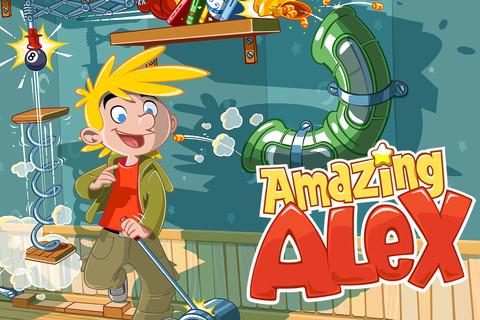
ou have completed the quick start guide for Amazing Alex. Now that you know how to get the job done, no puzzle will be too hard to stump you; fan made or otherwise! Be sure to check back often for game updates, staff and user reviews, user tips, forums comments and much more here at Gamezebo!















