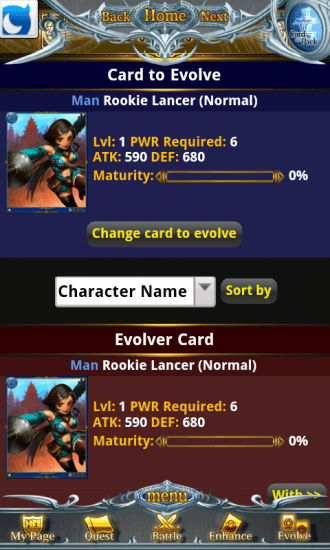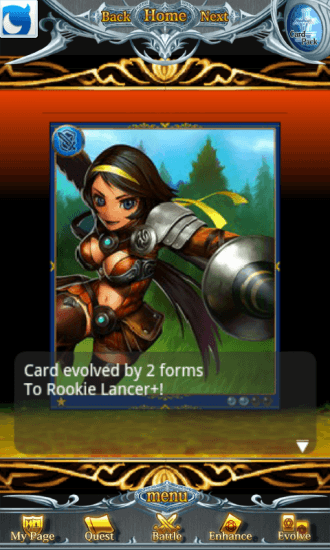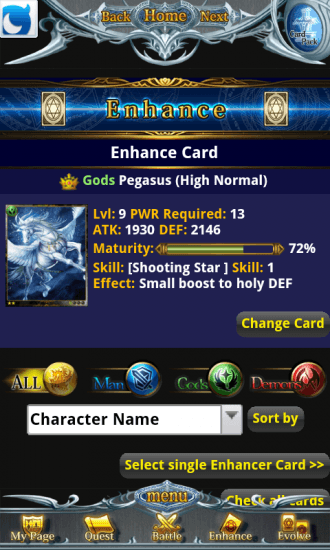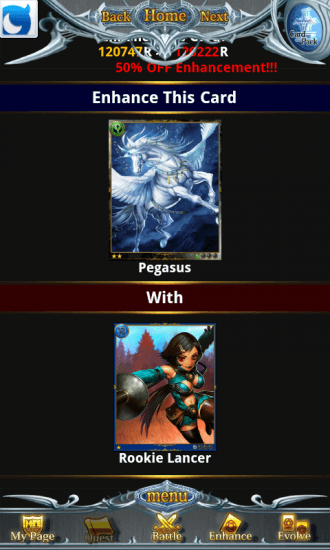Game Introduction – Rage of Bahamut
Welcome to the quick start guide for Rage of Bahamut, a new trading card game. Collect cards, fight battles, and complete quests. This guide will help you familiarize yourself with the game world.
Quick Start Guide
Getting Started
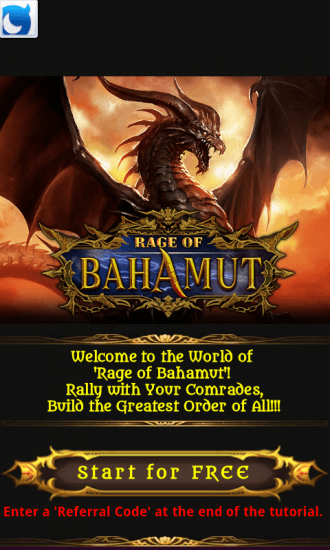
Navigating the Screen

- When you begin the game you will be taken to the home screen. Here you can view any current special events and quests, information from admins, battle rankings from the previous day, and the rookie of the day.
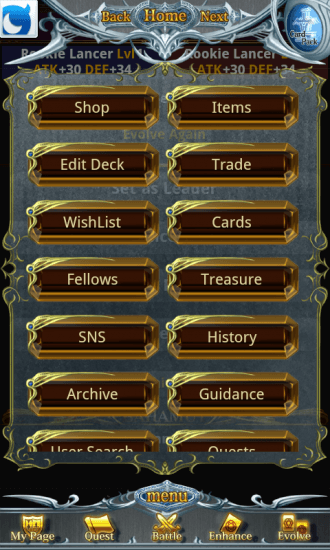
- At the bottom of the screen you have access to your menu, your personal homepage, current quests, battles, card enhancement, and card evolving.
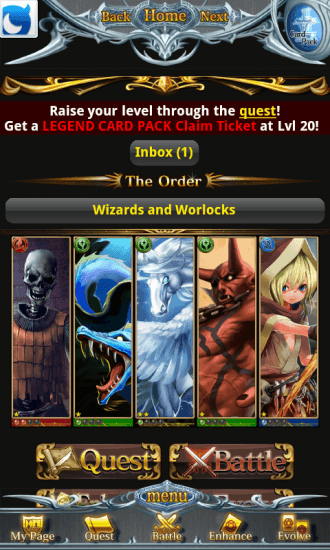
- Tapping on the “My Page” button at the bottom of the screen will take you to your homepage. Here you will be able to access your inbox, view any order you belong to, access quests, battle other players, enhance and evolve cards, view special events and quests, see your current level and stats, and collect any presents that you have been awarded.
- By tapping the “Quest” button you will have access to your current quests.
- Tapping the “Battle” button will allow you to choose an opponent to fight against. You can choose your opponents based on a treasure you are looking for, if they are your rival, or you can choose an opponent who is of a similar level.
- Tapping the “Enhance” button will allow you to enhance cards in your deck.
- Tapping the “Evolve” button will allow you to evolve cards in your deck.
Terminology

- Cards: You will be completing quests and battling other players using cards that you can purchase and find as you play the game. There are different types of cards to find and they come with various stats which can benefit you in battle.
- Deck: Your deck is your collection of cards.
- Quest: Complete quests to earn experience and level up. Completing quests will also earn you rupies, cards, and treasures.
- Experience: Experience is earned by moving through quests. When you have earned enough experience you will level up and be able to upgrade your stats.
- Stamina: Stamina determines how many actions you can perform in the game. The more stamina you have the more quests you can complete. If you run out of stamina you can replenish it with cure water or you can wait for it to replenish over time.
- Rupies: Rupies are the currency in Rage of Bahamut. They are used to enhance and evolve cards as well as increase the size of your order. Rupies are earned by completing quests and/or selling cards.
- Treasures: Treasures are collections that you can complete. Once you complete a collection of six treasures you can earn a powerful bonus. Treasures can be found during quests or battle.
- Realms: Cards belong to one of three realms, Man, Gods, or Demons. Using cards from the realm you chose at the beginning of the game will allow you to use more abilities from those cards.
- Leader Card: You can designate one card in your deck to be your leader card. It will be summoned during a boss battle.
- Archiving: All cards you find are recorded to the archive. When you fill up an archive you can earn extra rewards such as increasing the maximum size of your deck.
- Safeguarding: Safeguarding a card will prevent it from accidentally being sold. It will also prevent the card from showing up in the enhance and evolve menus.
- Battles: You can challenge other players to battle. If you beat them you will earn rupies and/or treasures.
- PWR: Every card has its own PWR requirement for use.
- ATK: This stat is used for attacking in battle.
- DEF: This stat is used to defend against an attack.
- Skills: Some cards have skills that will help you in battle. Skills vary, so you will need to examine your cards carefully.
- Fellows: You are allowed a limited number of fellows to help you on your journey. You can increase the number of fellows you are allowed by leveling up.
- Friendships Points: Supporting other players will earn you friendship points. For every 200 points you earn you can purchase a card pack.
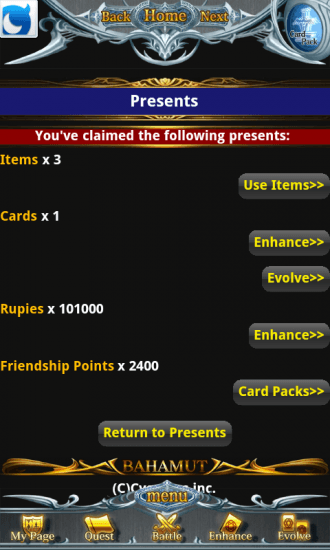
- Presents: You can send and receive cards, treasures, items, and/or rupies to and from other players in the game.
- Wishlist: Your wishlist allows you to show your fellows what items, cards, or treasures you are currently looking for.
- Enhancing: You can choose to enhance a card with another card. The card you use as an enhancer will be used to upgrade your current card.
- Evolving: Evolving cards allows you to combine cards that have the same name and make the card stronger. The look of the card will change and it will become stronger. Please note that evolving a card will reset their level and skill level to one. Leveling them back up will make them stronger than they previously were. Also, you cannot use a card as an evolver if it’s level is higher than the card you wish to evolve. You must use the lower level card as the evolver.
Building Your Deck
- Each card has several aspects you will want to pay attention to.

- The first is the type of card it is. It will belong to one of three realms: Man, God, or Demon.
- The next thing to notice is the name of the card and its rarity.
- Beneath the cards picture you can view its stats. ATK, DEF, and PWR. If the card comes with a skill you can see what that skill is and what the skill level is, as well as what the power does.
- Once you have collected several cards, you can begin enhancing and evolving them.
- To evolve cards you will need two cards with the same name. You can then combine the cards under the evolve menu and increase the power of the card. The level and skill level of the card will be reset to one but as you level the card up again you will notice that it has more power than it did previously.
- Enhancing cards allows you to enhance a card by using other cards in your deck. The cards you use will be consumed but the strength and level of the card you are enhancing will increase.
- Under the edit deck menu you can further fine tune your decks (a deck used in battle can have up to five cards at any time).
- You can also sell unwanted cards for extra rupies and/or to make room for more cards.
- You can only have a certain number of cards at any given time (although this number can be increased by archiving).
Questing
- Questing is the best way to level up and also to find new cards early on in the game.
- To begin a quest, either select the quest option from your homepage, or tap the quest button at the bottom of your screen.
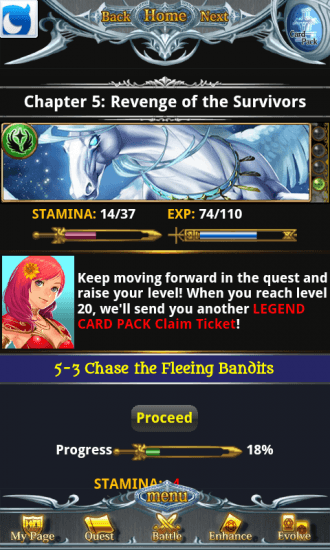
- This will take you to the quest page. Your current quest will be at the top of the screen. You can replay any stage within the current quest but you will not progress the quest until you complete the most current section.
- Tap the proceed button to begin a quest phase.
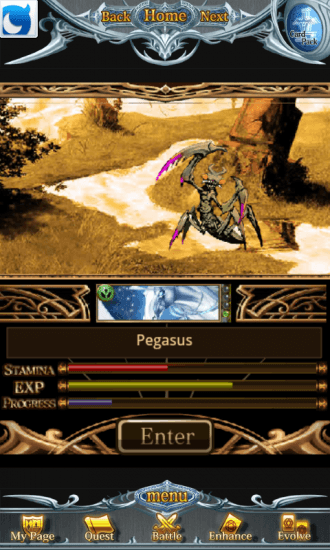
- This will take you to the quest screen. Tap the enter button to begin battle.
- Each time you press enter you will battle a monster on the screen. This will use up some of your stamina but your experience will increase.

- After three battles you will find a treasure chest that will contain a reward.
- At this point you can continue with the quest by tapping continue quest.
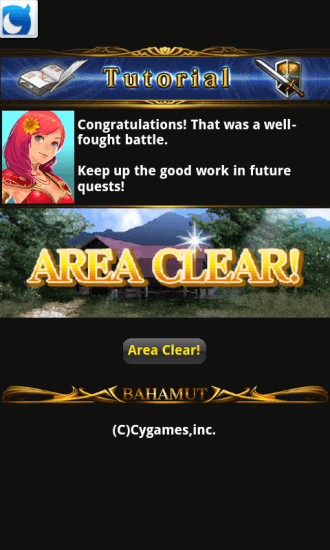
- Once you complete a mission within a quest you will earn an attribute point. These will be covered under leveling up.
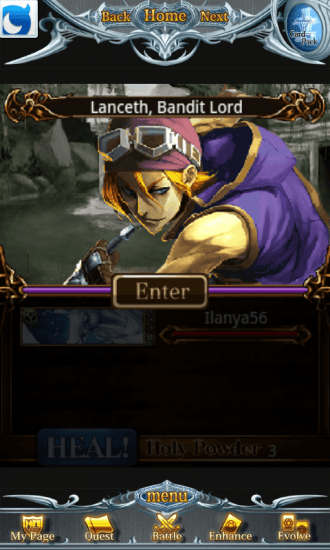
- Once you complete a battle you will have one final battle to complete, the boss battle.

- Boss battles are fought by your leader card and the leader cards of your fellows. Winning the boss battle will clear the area and complete the quest.
Leveling Up
- Each time you level up you will earn three attribute points that can be used as you wish.
- You can increase your stamina, ATK PWR, and/or DEF PWR.
- Early in the game you may wish to focus on increasing your stamina as this will allow you to play the game for longer periods of time and increase the frequency at which you level up.
Battles
- To begin battling other players, tap on the battle button at the bottom of your screen.
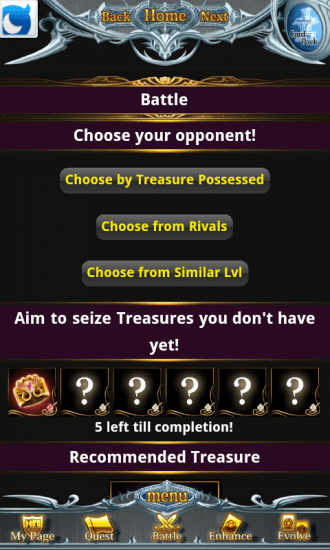
- Choose how you wish to select your opponent. You can find opponents based on treasure that you are looking for, opponents who are already your rival, or based on level.
- Scroll through the list of opponents provided and select one to go to battle against.
- If you do not wish to battle any of the opponents in the list you can choose to search again.
- Now you will get the chance to choose the deck you wish to battle with. You can opt to use the recommended deck or if you have built any other decks you can choose from one of them.
- Once you have chosen your deck, scroll to the bottom of the screen. Here you can begin the battle, choose a different opponent, or choose to target a specific treasure.
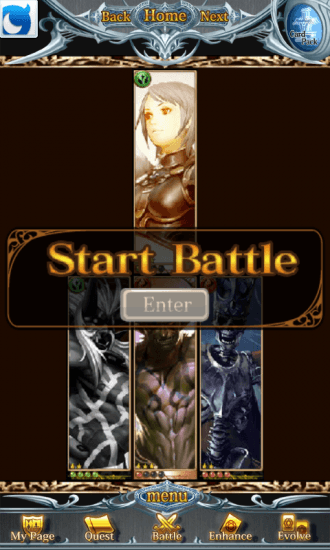
- Tap on the start battle button to begin the battle.
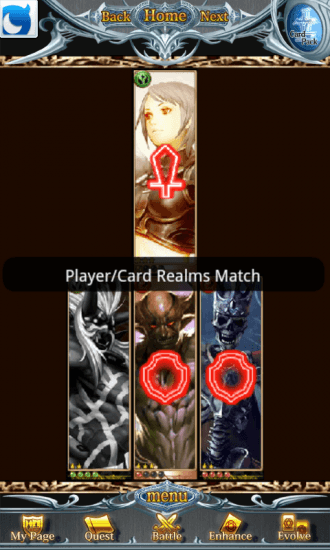
- Tap enter to begin the battle and wait to see the results.
- Occasionally, divine judgment will be dealt out, either in your favor or against you. This usually happens when there is a large discrepancy between your level and that of your opponent.
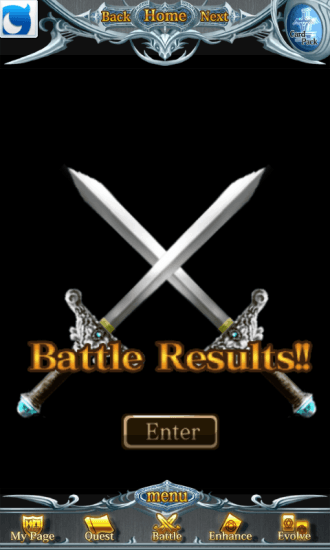
- If you win the battle you will see your rewards once it is complete.
General Tips
- Be sure to check your inbox daily. You will find gifts here as well as reminders to collect your presents and to use your attribute points.
- Be sure to claim any presents you have. Otherwise you will not be able to use them.
- Remember to use your friendship points to purchase new cards.
- Archive cards to increase the maximum size of cards you can have.
Congratulations! You have completed the quick start guide for Rage of Bahamut by Mobage. Be sure to check back often for game updates, staff and user reviews, user tips, forum comments, and much more here at Gamezebo.