Game Introduction – Puzzle Trooper
Puzzle Trooper is a match-3 puzzle/collection game created by Kabam. In it, you’ll be building up a (hopefully) unstoppable army of super soldiers and matching lots and lots of colored ball/sphere/gem things to an almost fanatical degree. Gamezebo’s quick start strategy guide will provide you with detailed images, tips, information, and hints on how to play your best game.
Quick Start Guide
Getting Started
- Puzzle Trooper is a freemium title, so you won’t have to pay a cent to get started. Just click on the “Play Now!” button at the top of this screen and you’re set!
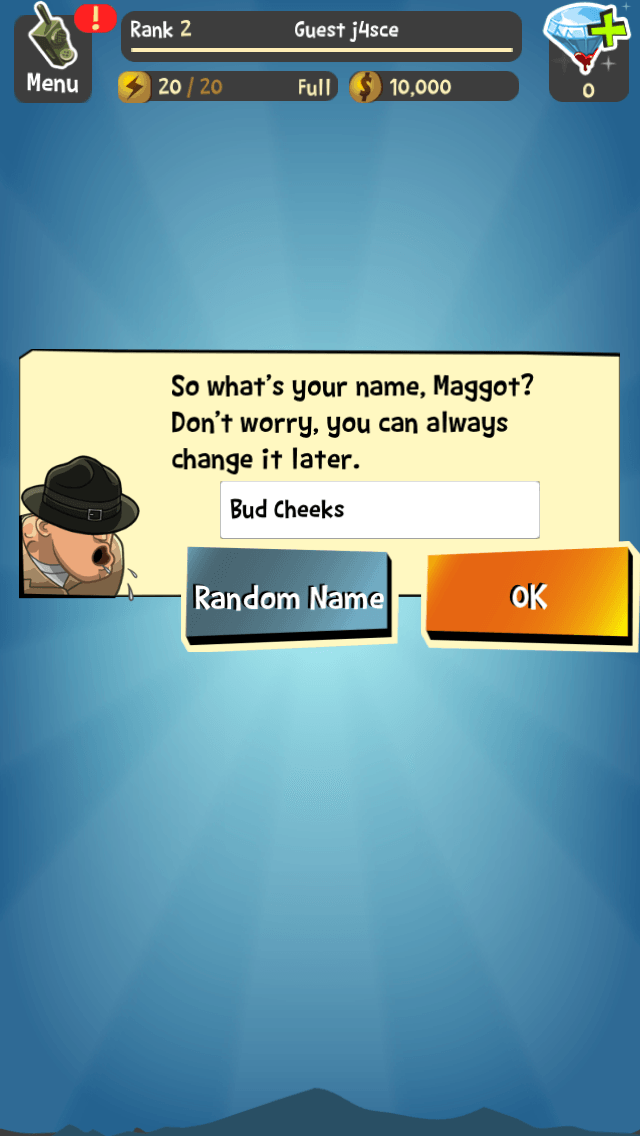
- As with most free-to-play titles with timers, the game will ask you if you want to enable push notifications when you first start it up. If you think you’re going to need to be reminded when your energy is full then go right ahead and enable them, but ultimately it makes no difference since you can always change the settings later.
- Once you’ve got that sorted out it’s on to the tutorial, where you get to pick a squad leader and name yourself! Personally I had fun with the random name generator.

The Main Interface
- The default screen displays the overall mission map, but it’s possible to toggle between it and the Special Events, Arena, or Trooper airdrops using the aptly-named buttons at the bottom of the screen.
- Tapping on one of the highlighted sections of the map will zoom in and bring up a smaller map with individual missions to select. The glowy/flashy section on the main map is meant to show you which area has new missions available.
- You can cycle between the different mission maps by tapping on the Left and Right arrows on either side of the screen, but note that you won’t be able to access any missions you haven’t actually unlocked yet. And to do that you’re going to have to complete things in order. So no skipping, you silly!
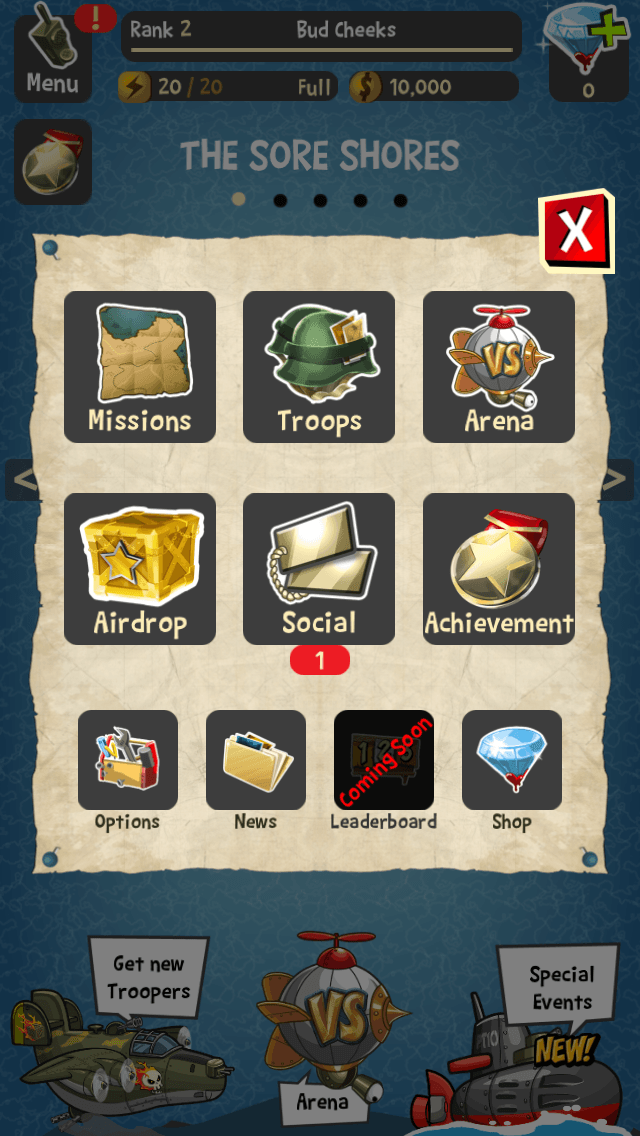
- The Menu button at the top brings up a small but handy general-purpose menu for quick navigation between missions, soldier options, the arena, airdrops, social mumbo jumbo, achievements, options, news, leaderboards (coming soon), and the shop. It doesn’t serve much of a purpose on the main screen since most of these options are available already, but it comes in handy when in other menus.
- Below the Menu button sits the Achievements, which actually grant various items and goodies upon completion, so keep an eye out for new ones.
- On the right is the Shop menu which allows you to buy diamonds (premium currency) that can be used for rare airdrops or mid-mission continues.
- Smack-dab in the middle is your info: Rank, Name, energy levels needed for missions, and cash needed for upgrading/evolving soldiers.
Soldier Management
- Within the Troops menu you can:
- Edit Squad – shuffle around your troops, replacing the old and wimpy with the new and intimidating.

- Level Up – sacrifice other troops to power-up ones that you’re fond of, or just think look cool.
- Evolve – change your troops into more powerful forms. Note that this is only an option when a troop has reached their maximum level, and you must have certain special sacrificial troops (these will be displayed on the screen) available.
- Sell Unit – get rid of unwanted troops the old fashioned way: by giving them the boot and collecting some cash!
- All Units – displays all the troops you currently have available; from the powerhouses in your army to the fodder that serve no purpose other than to upgrade others.
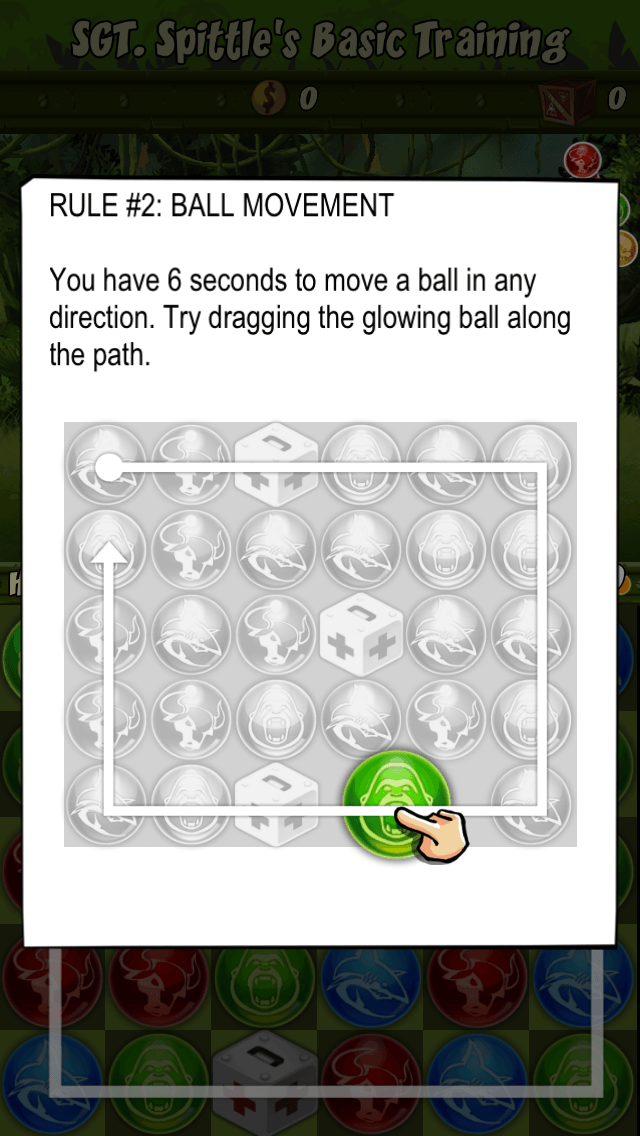
How to Play
- Missions are comprised of a number of enemy waves you’ll have to fight through before taking on a boss and ultimately clearing it. The number of waves and their difficulty varies, but rest assured there’s always going to be a tough little bugger at the end no matter what.
- By tapping and dragging your finger around the bottom portion of the screen, you can move the selected ball around and (hopefully) match it up with three or more of its kind. The bigger the group, the better.
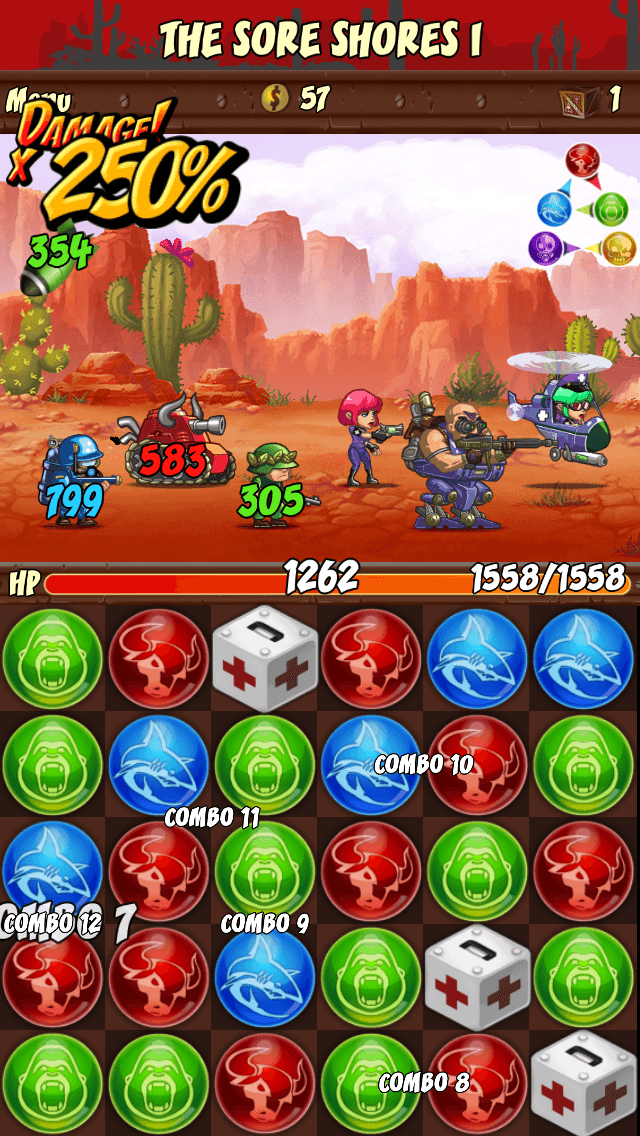
- When multiple groups are formed, either through moving a ball around strategically/accidentally or by a cascade of other balls that drop in when a space is cleared, it creates a combo. The bigger the combo, the bigger the damage. And as an added bonus, when more color combos are incorporated even more troops will attack.
- If you need to heal (and you will), just match up the medkits. Much like other groups, medkits become more effective if they’re in a combo or part of a larger set.
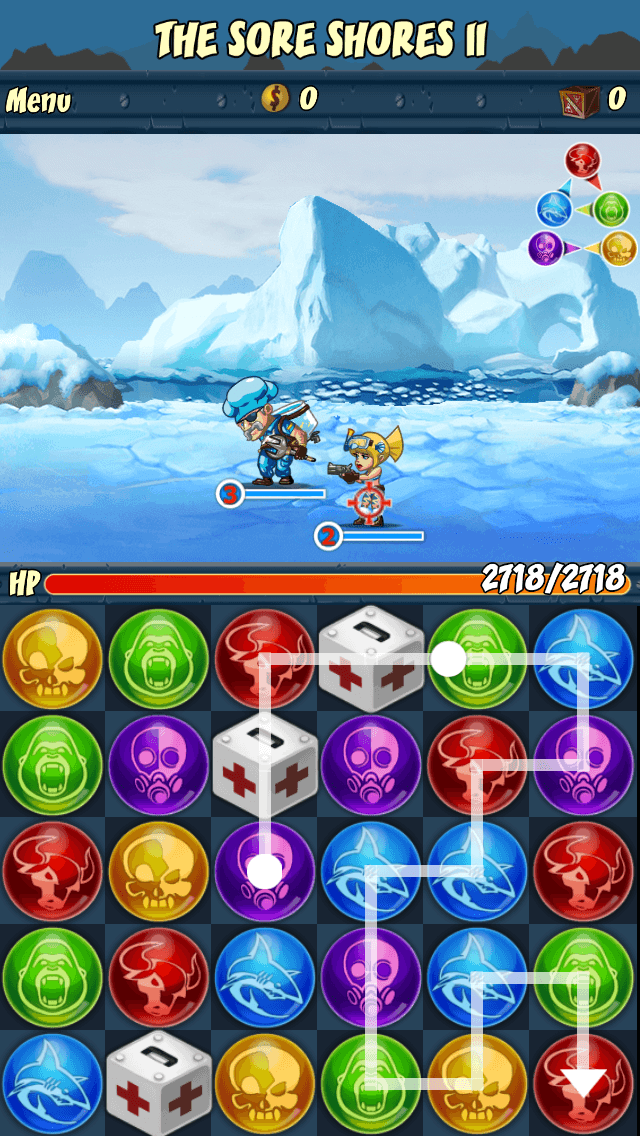
- Keep in mind that there’s a timer that starts ticking down the moment you select a ball. So don’t dawdle once you’ve started moving something.
- Different colors are stronger and weaker against others, represented by a guide in the top-right corner of the screen. Red > Green > Blue > Red, and Purple and Yellow are equally tough against each other.
- If you want to select a specific enemy, either because of reasons or because of what we’ll call elemental weaknesses, tap on them before you start moving stuff around.
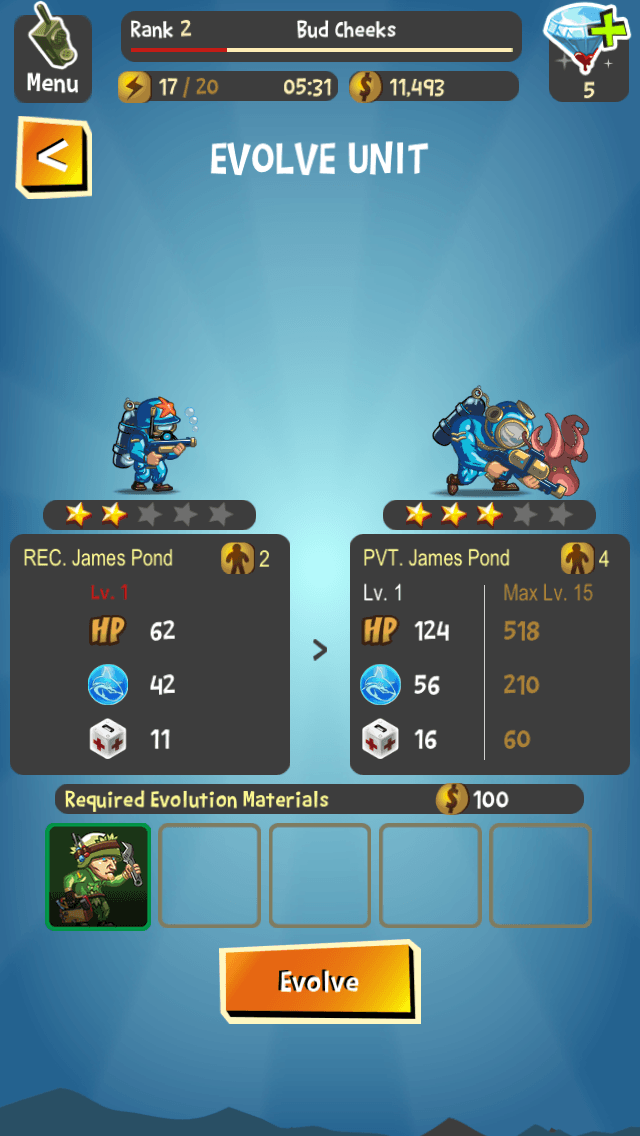
Tips and tricks
- Pour anything you don’t want or need into your preferred troops. Sure more powerful ones will undoubtedly come along eventually, but in the meantime, there are no disadvantages to having a strong newbie team.
- Stick with one unit at a time. It might be tempting to level everyone up all at once, but in their early forms, they should all max out fairly quickly. Better to max someone out and evolve them, then move on to someone else than to end up with a team of middling starters.
- Replay missions. It should go without saying, but it also bears repeating. By spending a bit more energy you can earn more cash and troops fairly easily, which can then be used to bolster your forces and make the later levels a bit less punishing.
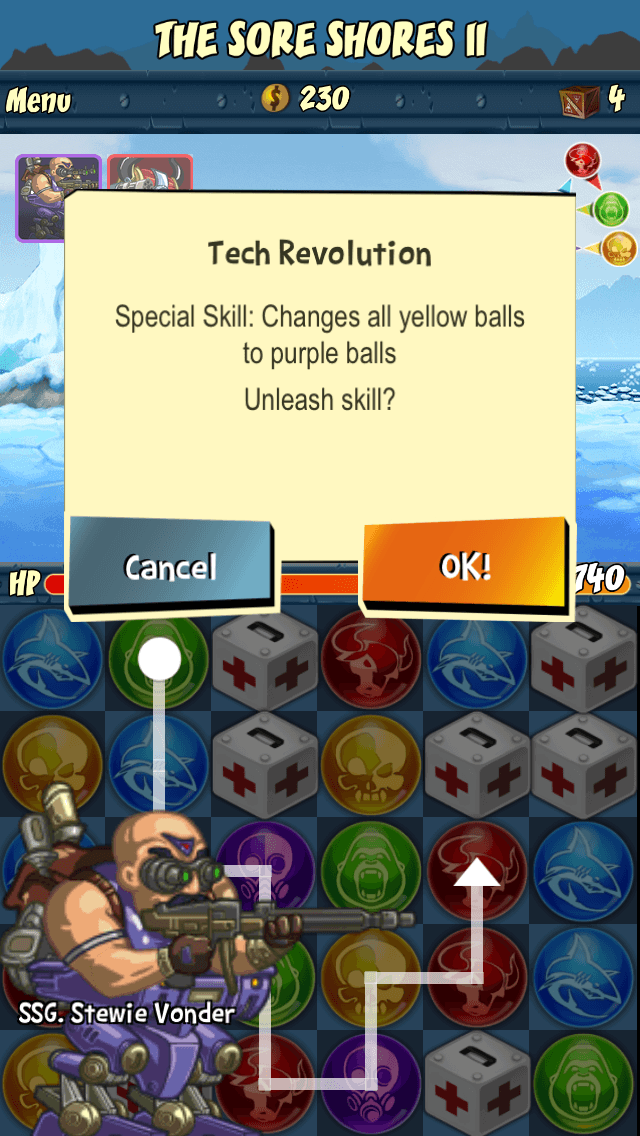
- Use those skills! It’s hard to forget that they’re there, what with the giant character portraits popping up once they’re ready, but it can be all too easy to simply think “I’ll save it.” If you’re about to get stomped, or if you’re fighting a boss, don’t hold back! So long as the skill is legitimately useful for the situation, of course.
Congratulations!
You have completed Gamezebo’s quick start guide for Puzzle Trooper. Be sure to check back often for game updates, staff and user reviews, user tips, forums comments and much more here at Gamezebo!













