Game Introduction – Motocross Meltdown
Motocross Meltdown is a one-touch motocross game created by Glu Games. But while it only really requires one hand to play, there are still some things worth knowing before you jump into a race. Gamezebo’s quick start strategy guide will provide you with detailed images, tips, information, and hints on how to play your best game.

Quick Start Guide
Getting Started
- First you’ll want to go ahead and download Motocross Meltdown for free by using the “Available On” option at the top of this page.
- With that out of the way you’ll be given the usual Push Notifications options after loading the game for the first time. In all honestly it doesn’t matter which option you pick because notifications will be active regardless. If you really want to disable them, you’ll have to do so through the game’s options menu or from your device’s settings.
- After that’s all taken care of, it’s time to learn the ropes via a series of tutorials. Note that you won’t actually be done with them until you’ve learned about stunts.

Interface
- Along the top of most of the menu screens is a bar containing Gas Cans (required for regular races), Energy (for PvP racing), AMX (your bike’s overall performance rating), Stars representing the number of points you can earn from tricks, your Current Level, Cash, and Gold (premium currency).
- Both Gas and Energy will refill over time, but note that both have a set limit and can only be used for their designated modes (solo and multiplayer, respectively).
- Tapping on either the Gas or the Energy icon will pull up a window that allows you to use premium currency to refill either of them.
- Similarly, tapping on the “+” icon next to the Cash and Gold will pull up a store window so that you can purchase more of either, as well as earn more Gold through Tapjoy or by watching videos.

- You can access the typical options from the title screen – Settings (sound, music, help, credits, notifications, etc.), Leaderboards (see how you stack up in PvP), Achievements, your Profile (create or change your nickname, see various statistics), and proceed to the Garage screen using the Next button.
- From the Garage Screen you can view your collection of Bikes and purchase new ones, upgrade a number of different components on your current bike for increasingly large sums of cash (or Gold), Customize your rider’s clothing and the bike’s paint job, manage your Tricks, or tap Next to go to the Map.
- On the Map you’ll see a rather large red window for PVP, along with the time remaining in the current PvP tournament, in the top-left corner. You can also access the Mechanic (spend Gold to temporarily boost your bike’s performance) using the Hammer & Wrench icon on the right side of the screen.

- Each point on the Map represents a different race. When selected you’ll see the relevant information along the bottom – the event type, Fuel required to race, Difficulty, base Reward for winning, and a basic description of the event itself. In the case of a multi-event exhibition you’ll also see a numbered bar underneath the event icon, which you can scroll through using the Left and Right arrow buttons. Note that you can replay completed events in an exhibition, but you won’t unlock later events unless you win the most recent.
- When you’re ready to go, just tap the “To Race” button on the bottom-right.

How to Play
- Any given bike’s performance can be slightly different thanks to upgrades. Power (speed/acceleration), Weight (reduce to increase acceleration but lose grip), Grip (better traction, faster starts, etc.), and Control (faster turns) will all make it easier for you to win. Of course, you can’t win if you don’t know how to actually play.
- Motocross Meltdown‘s gameplay all revolves around pressing a button in the bottom-right corner of the screen. As you race, a series of circles will move along the bottom of the screen towards this button, and you’ll have to tap just as they pass through in order to net the biggest benefits.
- Tap the Start button just as the fourth light turns green to get the best start for each race.

- After that it’s simply a matter of tapping at the right time in order to keep your rider moving at a good pace. It’s a lot like a rhythm game, only without the music.
- Keep an eye out for the glowing Trick indicators (you’ll know them by the purple/blue flames trailing off of them) as they behave a tiny bit differently. These you’ll have to tap and hold in order to perform a trick; and make sure to let go before the bike lands back on the track.

Tips and tricks
- The timing for starting a race is actually rather forgiving. Just pay attention to the pacing of the lights and you should get a “Perfect” almost every time. If it helps, try tapping your foot to keep the “rhythm.”
- Timing the rest of the taps throughout a race can be a bit more difficult, but don’t get discouraged. Even if you miss on getting Perfects throughout most of a race, there’s still a good chance you’ll come in first. At least in the earlier events.
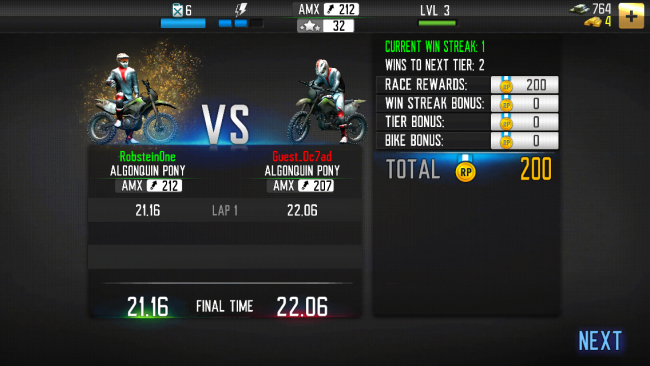
- Pay attention to the difficulty of each race. There’s a little wiggle room here and there, but for the most part you can expect to fail if you try to take on red (or even yellow) events with a stock starter bike.
- Grind, grind, grind. Make use of those repayable exhibition events (and the Daily Gauntlet when available) to stock up on Cash. Then upgrade the crap out of your bike.
- Don’t neglect those upgrades. Seriously. They get expensive really quick, but you’re very unlikely to get anywhere without them once you clear the beginner events.
- Try to avoid customizing anything if you can. It has no effect on your ability to win races and takes away from your Cash reserves that are much better spent on new bikes or upgrades.

Congratulations!
You have completed Gamezebo’s quick start guide for Motocross Meltdown. Be sure to check back often for game updates, staff and user reviews, user tips, forums comments and much more here at Gamezebo!














